8.3. Make sure videos are accessible (transcription, captions, and audio description)
In order for a published video to be accessible, the following elements must accompany the video, in order of priority:
- A complete transcription.
- Captions.
- An audio description.
The publishing software and video player used support the inclusion of these three elements.
The transcription must provide all the information provided by the video (speech, messages displayed on the screen, etc.). The transcription may be accompanied by images, if required.
The captions must show in text format all the audio content included in the video. They must not be displayed directly in the video, but must be associated with the video in a separate text file (often an .xml or .srt file).
The audio description is used to accompany the soundtrack. It must provide in audio format all the information that is only accessible by images. In the same way, this audio track must not be included directly in the video, but must be associated in a separate audio file (often an .mp3 file).
If videos are supplied for publication without these three items included, they should be returned to the contributor in order that they are added.
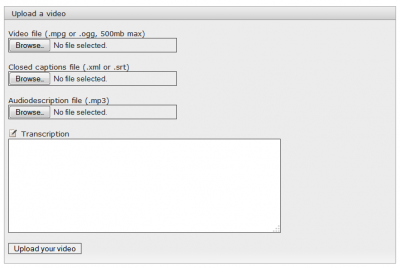
When adding a video, the publishing software includes options for adding captions and an audio description file, and a box for entering the transcription.
