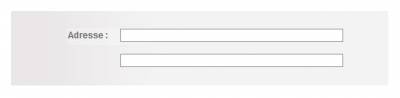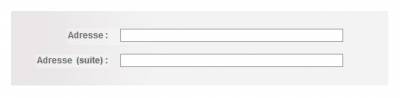This is an old revision of the document!
Table of Contents
7.1.1. Provide an explicit label for each form field
An explicit label must be provided for each form field.
Note
If it is not practical to add a label for each field (lack of space in the mock-up, for example), there are other solutions that can be used later in the development phase (adding tooltips, for example). Nevertheless, this is a compromise solution that is less effective than directly optimizing the form field label.
If it is not practical to add a label for each field (lack of space in the mock-up, for example), there are other solutions that can be used later in the development phase (adding tooltips, for example). Nevertheless, this is a compromise solution that is less effective than directly optimizing the form field label.
Examples

In this example, the “Search” and “Language” form fields both have explicit labels.
In this example, a label has been added to the field for the second line of the address.
Related recommendations
- Previous recommendation: 6.1.1. Provide a heading for each data table
- Next recommendation: 7.1.2. Use identical labels for form fields that have the same purpose