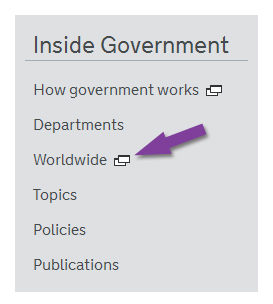Table of Contents
4.1.2. Identify each link that triggers the opening of a new window
For each link that triggers the opening of a new window or a new tab, provide a pictogram or a statement in order to warn the internet user.
Warning
This pictogram or statement must be the same throughout the website.
This pictogram or statement must be the same throughout the website.
Note
If it is not practical to add such a pictogram or statement (lack of space in the mock-up, for example), there are other solutions that can be used later in the development phase (adding tooltips, for example). Nevertheless, this is a compromise solution that is less effective than directly optimizing the link.
If it is not practical to add such a pictogram or statement (lack of space in the mock-up, for example), there are other solutions that can be used later in the development phase (adding tooltips, for example). Nevertheless, this is a compromise solution that is less effective than directly optimizing the link.
Examples
Recommendations associées
- Previous recommendation: 4.1.1. Provide a link text for each link
- Next recommendation: 4.2.1. Distinguish links from the surrounding text