1.1. Copy/paste content correctly from a document (Word, PDF, email, web page, etc.)
When you copy/paste content from an external source such as a Word document, or content received by email, use the appropriate functionalities in your publishing tool. This will be a good starting point for the following recommendations.
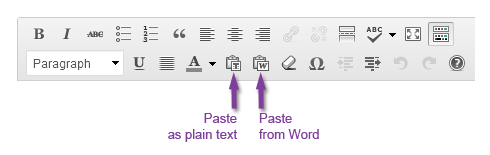
Use the function “Paste from Word” for copy/pasting content from a Word document, so that you can keep the bold type, formatting of lists, etc.
Use the function “Paste as plain text” to copy/paste from all other sources (email, web page, etc.).
- In this insert you can specify the functionalities or method in the publishing software for copying/pasting or importing text cleanly from an external source.
- If the publishing tool handles the copy/pasting automatically with or without formatting, this recommendation can be deleted from the document.










